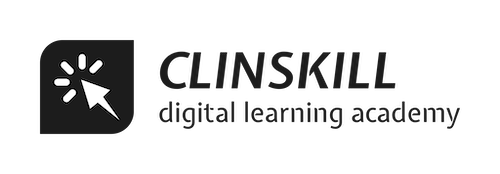Documentation
Purchasing and enrolling in a course
To purchase a course at Clinskill, you can follow these steps:
- Visit the Clinskill website at www.clinskill.com
- Browse the courses offered on the website and select the course you would like to purchase.
- Review the course details such as description , curriculum, duration and inclusions.
- Click on the “Add to Cart” button for the selected course and Proceed to Checkout
- Log in to your account, or create a new account if you haven’t already enrolled.
- Select the payment method you would like to use.
- Enter your payment information and complete the transaction.
Once your payment has been processed, you will immediately have access to the course material and can begin learning.
You would instantly receive a welcome email with your credentials to access the course and software as applicable.You will also have access to the course materials and any updates or additions made to the course in the future as long as you have an active enrolment.