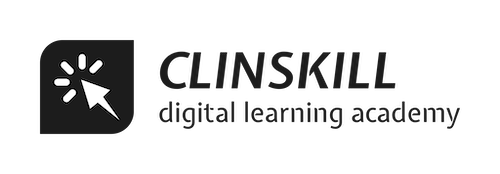Documentation
Accessing your courses after enrolment
To access your courses at ClinSkill, you can follow these steps:
- Visit the ClinSkill website at www.clinskill.com
- Log in to your account using your email address and password.
- Click on the “My Courses” button, usually located in the top right corner of the homepage.
- You will see a list of all the courses you have purchased or enrolled in.
- Click on the name of the course you would like to access.
- You will be taken to the course dashboard, where you can access the course materials, assignments, and any additional resources.
If you are having trouble accessing your courses, you may need to contact ClinSkill customer support for assistance. You may do so by raising a ticket at https://www.clinskill.com/support or start a chat with us on our website.
We will help you resolve any issues and get you back to your learning as soon as possible.