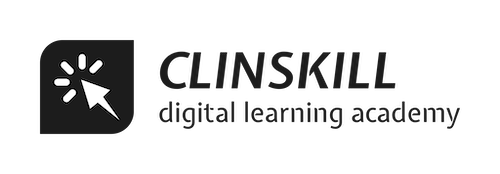Documentation
Oracle Clinical – Designing a study
Designing a study in Oracle Clinical involves several steps, including defining the study design, creating study forms, and configuring the electronic data capture (EDC) system. Here are the steps to help you design a study in Oracle Clinical:
- Determine the study design: Determine the study design and parameters, including the type of study, number of patients, study duration, and data collection methods.
- Define the study forms: Define the study forms, including the questions and data fields that will be used to collect the data. You can use predefined forms, create new forms, or customize existing forms to meet the needs of your study.
- Configure the EDC system: Set up the electronic data capture (EDC) system, including the data validation rules and quality control checks that will be used to ensure the accuracy and completeness of the data.
- Define the study workflows: Define the study workflows, including the steps involved in the data collection and management process.
- Set up the study environment: Set up the study environment, including the study-specific settings, user roles and access, and study-specific security measures.
- Test the study design: Test the study design to ensure that everything is working as expected and that the data collection and management process is efficient and effective.
These are the basic steps to help you design a study in Oracle Clinical. The software provides a range of tools and templates to help you streamline the study design process and ensure that your study is configured to meet your specific needs
You may be interested in the programs below: